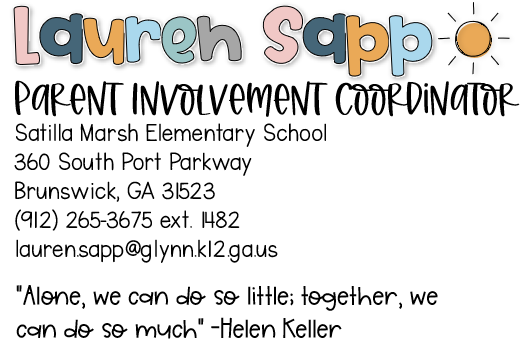Access Google Classroom on Playstation or XBox
Access Google Classroom with PS4
Students can use their PS4 web browsers to log into their Google classrooms if they do not have computers at home.
Turn on PS4 system
Students can use their PS4 web browsers to log into their Google classrooms if they do not have computers at home.
Turn on PS4 system
- Use controller to scroll to far right of bar with games on it to “library”
- Select “Library” application
- Under search option, scroll down to “Applications”
- Select “internet Browser” (www) in list of applications
- Start Internet Browser and press triangle button on controller to search
- Type in and search Google Classroom and select the first link that comes up (Classroom: manage teaching and learning Google for Education- https://edu.google.com/products/classroom/
- Select “go to classroom” and students log in with their school email and password
Student’s email address is five digit Student ID # @glynnk12.org
Ex:[email protected]
Ex:[email protected]
Password is six digit birthday
Ex: 070613
Ex: 070613
Access Google Classroom with Xbox
Here are the steps to add it to Xbox:
Here are the steps to add it to Xbox:
- Home menu
- My games and apps
- Scroll down to apps
- Go to the Edge application
- Go to classroom.google.com and sign in
Password is six digit birthday
Ex: 070613
Ex: 070613